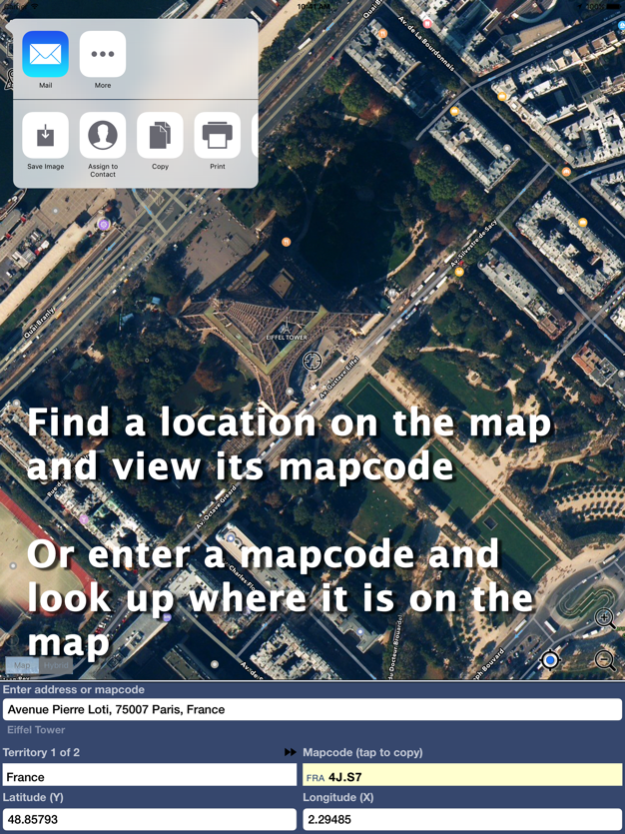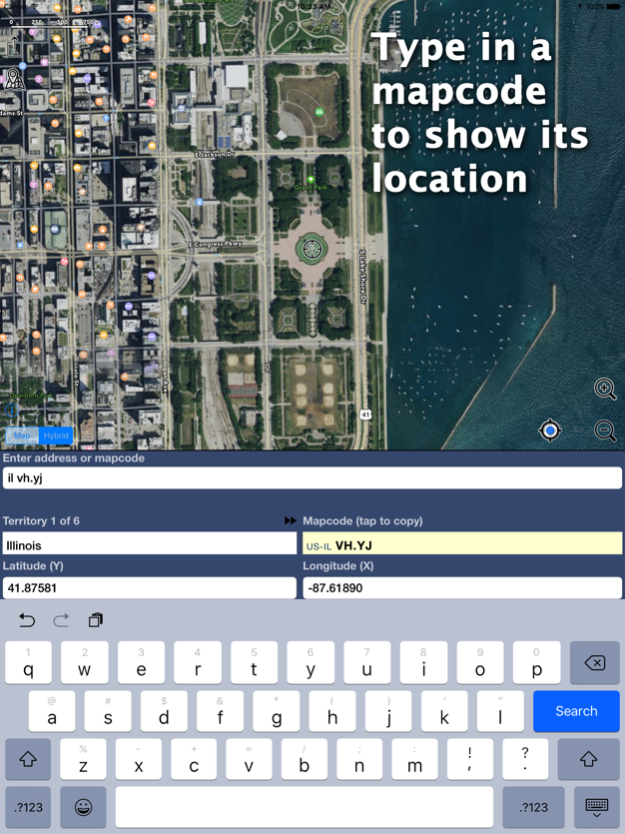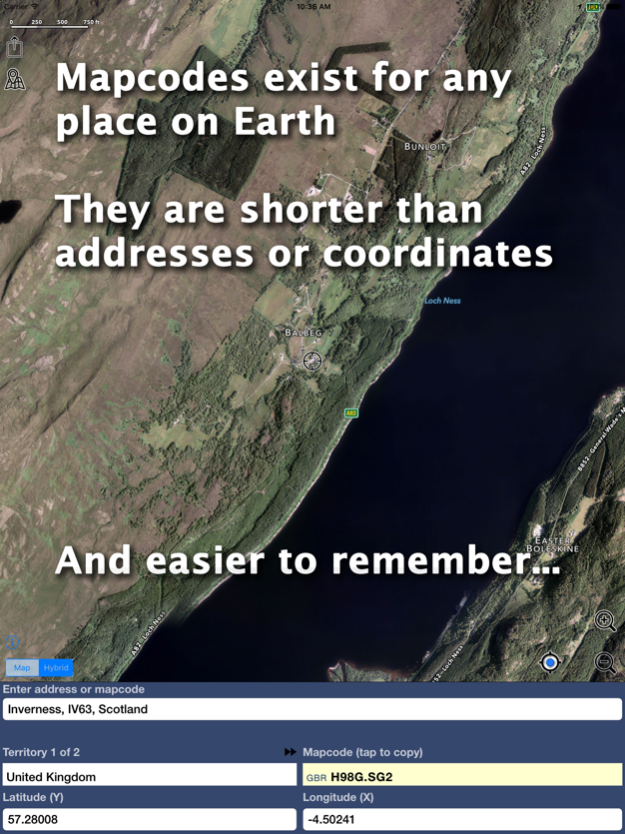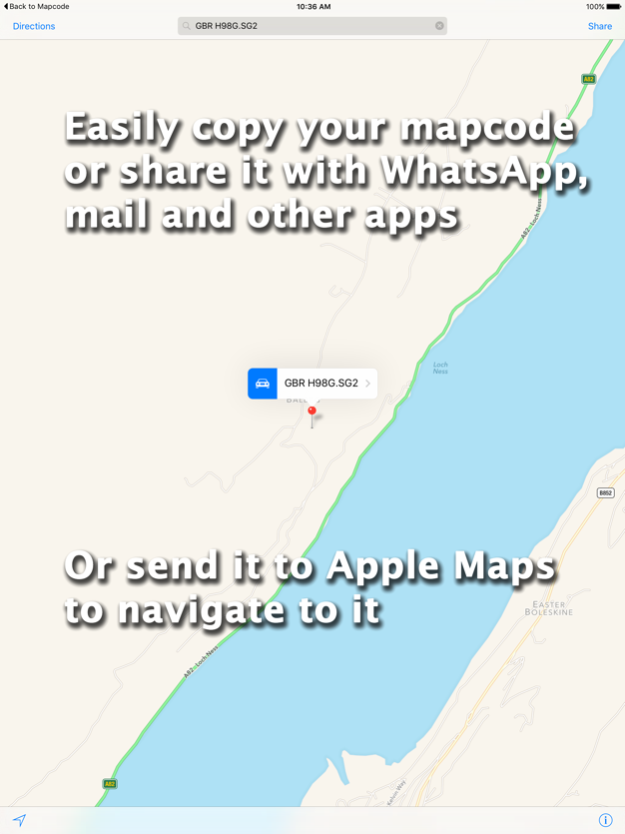Mapcode Finder 1.2.1
Continue to app
Free Version
Publisher Description
This app provides a short address for ANY location on Earth. Much like a postal code, except its a world-wide postal code.
What are mapcodes?
Mapcodes are a free and open way to make location on Earth addressable by a short code even if it has no "official" address. For instance, with nothing but your mapcode, a navigation system will bring you to within meters of your front door.
This app allows you to get mapcodes for any location on Earth by finding the location on the map, entering its coordinates, or entering its address (if that exists). And, obviously, if you have a mapcode, this app will you show where the location is and allow you to get a route to it (using the Maps app).
Mapcodes were designed to be short and easy to recognize, remember and communicate. Shorter than a regular address and simpler than latitude and longitude coordinates.
Regular mapcodes are precise to a few meters, which is good enough for everyday use, but they can be extended to almost arbitrary precision.
Mapcodes are supported by major map makers, such as HERE and TomTom. For example, the HERE and TomTom navigation apps (also in this AppStore) and millions of satnav devices recognize mapcodes out-of-the box. Just type it in as if it were your address.
Who uses mapcodes? Here are some examples of using mapcodes in real life.
Emergency services need to quickly reach the strangest places. Not only will a Mapcode get an ambulance to within meters of its target, no matter where, but the short mapcodes can also be communicated clearly even over bad connections (for example in Eastern Cape and South Africa).
Many countries are currently considering mapcodes as a candidate for their national postcode. Most countries today only have "zone" codes, where thousands of dwellings share the same code. South Africa was the first to introduce mapcodes to officially support informal dwellings (such as slum dwellings).
In countries without an effective addressing system, utility services can not readily come to aid of households or businesses when they are faced with power cuts or water leakages. In Kenya, Uganda and Nigeria, electricity and water meters bear mapcodes which aren't just their unique identifier, but acts as the address of that particular house or business.
Archeological and botanical finds are (of course) registered very precisely. Many errors are made, however, both in writing down and in copying the unwieldy latitudes and longitudes. Mapcodes are now used to put a human face on coordinates by the Naturalis Biodiversity Center.
Land or building ownership is a relevant and complicated, but vastly under-organized issue in many countries. Several land registry offices are looking into easily and unique identifying parcels of land by their central mapcode whilst others (South Africa, India, USA) have implemented mapcode down to a 1m2 accuracy for urban planning and asset management.
Contact the Mapcode Foundation for more information on mapcodes or for questions or feedback on this app. You can reach us at http://mapcode.com and info@mapcode.com.
Aug 20, 2022
Version 1.2.1
Several minor bug fixes.
About Mapcode Finder
Mapcode Finder is a free app for iOS published in the Recreation list of apps, part of Home & Hobby.
The company that develops Mapcode Finder is Rijn Buve. The latest version released by its developer is 1.2.1.
To install Mapcode Finder on your iOS device, just click the green Continue To App button above to start the installation process. The app is listed on our website since 2022-08-20 and was downloaded 18 times. We have already checked if the download link is safe, however for your own protection we recommend that you scan the downloaded app with your antivirus. Your antivirus may detect the Mapcode Finder as malware if the download link is broken.
How to install Mapcode Finder on your iOS device:
- Click on the Continue To App button on our website. This will redirect you to the App Store.
- Once the Mapcode Finder is shown in the iTunes listing of your iOS device, you can start its download and installation. Tap on the GET button to the right of the app to start downloading it.
- If you are not logged-in the iOS appstore app, you'll be prompted for your your Apple ID and/or password.
- After Mapcode Finder is downloaded, you'll see an INSTALL button to the right. Tap on it to start the actual installation of the iOS app.
- Once installation is finished you can tap on the OPEN button to start it. Its icon will also be added to your device home screen.